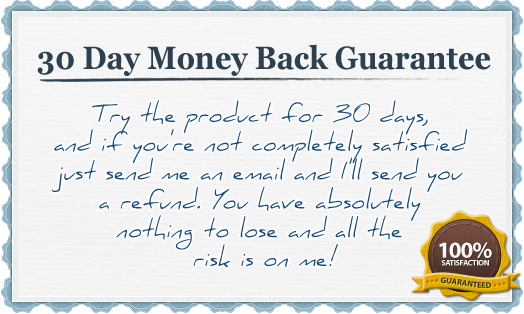|
Dear Friend, Want to learn how to build your online business... But long work hours getting to you? Frustrated with steep learning curves? And you don't have the deep pockets to hire a coach or mentor? No problem! Because starting today you can learn everything you need to know to build your online business... on a budget!
|
|
Your current circumstances, station in life, and where you see yourself in the world of online marketing right now is of little relevance... as far as where you heading to next is concerned. You've heard success stories of people generating income beyond their wildest imagination. From stories of a single mother making 5 figures a month to the college dropout building a multi-million dollar business right out of his bedroom. These are cool and sometimes heartwarming stories. But when you try it out yourself, you start to notice these stories leave out a lot of details. And I mean, like, A LOT. That's when you realize that building your online business isn't as easy as you've been led to believe. And one of the most frustrating things that annoy most beginners is the technical details. The gurus sure make it look EASY. Well here's the good news: I've come up with a series of video tutorials to SHOW you how to overcome your technical challenges. Unlike most step-by-step books and guides out there, I've got these done for you in video format so you can see what's on-screen... ... And all you need to do is follow! This is as easy as it gets. Think of this as the paint by numbers guide for online business owners like yourself.
|
|
|
|
|||
|
Online Business Newbies - regardless of which expert or 'guru' you subscribe to, the truth is you NEED to know at least some basic technical aspects of your own operation. I show you how to put your online venture together and each tutorial are no more than a few minutes long. Freelancers In The Making - if you are a virtual assistant or want to work freelance for other clients, here's how you can quickly gain this valuable skill and render your service for either one-time or monthly fee. Technical skills like these are something you cannot simply acquire from traditional school or college/uni. Got Technical Challenges? Sometimes it is unwise to hire an expensive coach or mentor to show you the technical steps when you can pick it up on your own in minutes (and spend quality time with your mentor to show the BIGGER picture of how to grow your online business) Want To Get Some Things Done On Your Own Quick? It makes little sense to hire someone over and over again (and thus forking out payment over and over) for simple tasks that you can accomplish on your own almost immediately. Plus, safeguard critical information on your own business operations as it grows bigger. You're A Business Owner And You Want To Train Your Team - as a leader, your time is valuable. These videos can substitute you in training your employees, interns or virtual assistants... while you do the marketing!
Your frustration with technical details ENDS TODAY. Skip all the trial and error right now by clicking on the order button below.
|
| Affiliates
| Contact
| Terms
of Service | Privacy Policy
| Earnings
Disclaimer | Support Copyright QT77.com All Rights Reserved |